Building AI Workflows with FastAPI and LangGraph: A Step-by-Step Guide
8/5/20258 min read
Introduction to FastAPI and LangGraph
In the realm of modern AI development, the tools and technologies employed play a pivotal role in driving efficiency and effectiveness. FastAPI and LangGraph are two such technologies that have garnered attention for their capabilities in simplifying the creation of AI workflows. FastAPI is an advanced web framework for building APIs with Python 3.7+ that is known for its high performance and ease of use. It leverages asynchronous programming, which allows developers to handle multiple requests concurrently and efficiently, a critical aspect when dealing with resource-intensive AI models.
One of the key features of FastAPI is its ability to automatically generate interactive API documentation using OpenAPI and JSON Schema. This facilitates seamless testing and exploration of the API endpoints, which is particularly useful for developers working on AI projects that require rapid iteration and testing of different models. Additionally, FastAPI is designed to support both synchronous and asynchronous programming, making it an adaptable choice for a variety of applications.
On the other hand, Langgraph specializes in managing complex data flows, particularly in the context of integrating AI models into applications. It provides a robust framework for orchestrating interactions between different data sources and AI models, enabling developers to build scalable and efficient workflows. With its ability to visualize the data flow and track the interactions between components, Langgraph proves to be an invaluable tool for developers looking to streamline their workflow in AI development.
Together, FastAPI and Langgraph provide a comprehensive solution for building dynamic AI workflows. FastAPI offers the speed and flexibility needed to create APIs quickly, while Langgraph ensures that data management is orderly and transparent. By combining these technologies, developers can create powerful applications that leverage the capabilities of artificial intelligence, ultimately leading to more innovative solutions in diverse fields.
Setting Up Your Development Environment
Before diving into building AI workflows with FastAPI and Langgraph, it is crucial to establish a proper development environment. This guide will walk you through the necessary prerequisites and steps required to set up your environment seamlessly. The first step involves ensuring that you have Python installed on your machine. FastAPI is compatible with Python versions 3.6 and above, so make sure to install the latest version of Python if you haven’t done so already. You can download Python from the official website and follow the installation instructions tailored to your operating system.
After successful installation of Python, the next essential tool is pip, which is Python’s package manager. Pip typically comes bundled with Python installations, but you can verify its installation by running the command pip --version in your terminal or command prompt. If pip is not installed, you can refer to the official documentation for installation steps.
Once you have Python and pip ready, the following step is to create a virtual environment. This practice is recommended as it helps you manage dependencies for your projects efficiently. In your terminal, navigate to your preferred directory and execute python -m venv myenv, replacing “myenv” with your ideal environment name. Activate the virtual environment using the appropriate command for your operating system—source myenv/bin/activate for macOS/Linux or myenv\Scripts\activate for Windows.
With a virtual environment activated, you can proceed to install FastAPI and Langgraph. Use the following command to install both packages: pip install fastapi langgraph. This will fetch the latest versions available in the Python Package Index (PyPI). Once the installation completes, your development environment will be ready for building sophisticated AI workflows using FastAPI and Langgraph.
Creating a Basic FastAPI Application
FastAPI is a modern, fast (high-performance) web framework for creating APIs with Python 3.7+ based on standard Python type hints. The framework is designed to make it easy to build APIs quickly while ensuring high performance, thanks to its asynchronous capabilities. The creation of a basic FastAPI application begins with installing the framework. This can be easily done using pip by running the command pip install fastapi[all], which will also install an ASGI server like Uvicorn that is required to run the application.
Once FastAPI is installed, the structure of a basic application can be set up. Typically, a simple FastAPI application resides in a single Python file. To start, one must import the FastAPI class and create an instance of it. The following code snippet illustrates this initial setup:
from fastapi import FastAPIapp = FastAPI()
In FastAPI, APIs are built using functions that define the application’s endpoints. Each endpoint is associated with a specific HTTP method. For example, to create a simple GET endpoint, the @app.get() decorator is utilized. Below is an example that defines a root endpoint:
@app.get("/")async def read_root(): return {"Hello": "World"}
When you run the application using Uvicorn by executing uvicorn main:app --reload (assuming your file is named main.py), you will have a running API. Visiting http://127.0.0.1:8000/ in a web browser will display the JSON response {"Hello": "World"}. This demonstrates the basic workflow of FastAPI, from defining endpoints to returning responses. The ease of defining and handling requests significantly reduces the complexity in developing robust APIs, making FastAPI an appealing choice for modern web applications.
Integrating Langgraph into Your FastAPI Application
Integrating Langgraph into a FastAPI application requires a structured approach to harness its capabilities effectively for managing AI workflows. The initial step involves installing Langgraph and any necessary dependencies in your Python environment. This can typically be accomplished using pip: pip install langgraph. Following the installation, you will need to import Langgraph within your FastAPI application.
Next, defining workflows is a crucial aspect of your integration. In Langgraph, workflows are essentially a series of tasks that orchestrate interactions between various AI models. Each task can represent a model call, data transformation, or any other processing requirement. For instance, you could create a workflow for a natural language processing (NLP) model that first tokenizes input text, processes it for sentiment analysis, and finally outputs the sentiment score. This allows for modular design and easy adjustments to your workflow as project requirements evolve.
To define a workflow, you will initiate a Langgraph workflow object. Inside this workflow, you specify the tasks and the data flow between them. Utilizing Langgraph’s built-in functions will facilitate connecting parameters between tasks seamlessly. For example, you can pass the output of the tokenization task as input to the sentiment analysis model by referencing it correctly within your workflow setup. This creates a cohesive structure that ensures data flows smoothly between different model components and reduces complexity in managing interactions.
Moreover, Langgraph offers various features, such as parallel task execution and dynamic decision-making paths based on model outputs, which can enhance your application’s functionality. By leveraging these capabilities, you can ensure that your FastAPI application not only operates efficiently but also remains scalable for future integrations and enhancements.
Building AI Models and Integrating Them into the Workflow
Creating effective AI models is a critical step in optimizing workflows designed with FastAPI and Langgraph. The selection of algorithms significantly influences the model’s performance, as different tasks often require different approaches. For instance, supervised learning algorithms such as linear regression or support vector machines can be suitable for classification tasks, while unsupervised techniques like clustering may be more appropriate for pattern recognition. It is essential to analyze the specific needs of the AI application to choose the most fitting model.
The training procedure is another vital aspect of developing AI models. This process involves feeding the model with data, allowing it to learn and identify patterns. In this phase, one must be cautious about overfitting and underfitting—ensuring that the model generalizes well to unseen data is crucial. Techniques such as cross-validation can be employed to assess the model's performance on diverse datasets effectively. Utilizing frameworks like TensorFlow or PyTorch can further simplify the implementation of robust training routines.
Model validation is indispensable in confirming that the developed AI models meet required accuracy and efficiency standards before they are integrated into the FastAPI and Langgraph workflow. Various metrics such as accuracy, precision, recall, and F1-score should be leveraged to evaluate the model’s performance comprehensively. Additionally, performance visualization tools can aid in assessing how well models will perform in real-world applications. Regular monitoring and updates to the models may be necessary to adapt to changing environments or datasets.
Ultimately, the success of the workflow hinges on the quality of the AI models employed. By meticulously selecting algorithms, adhering to disciplined training methodologies, and implementing thorough validation techniques, one can significantly enhance the overall efficiency and accuracy of the integrated AI systems.
Testing and Debugging Your Application
Testing and debugging are critical components in the development of a FastAPI application integrated with Langgraph. Proper testing ensures that your application behaves as expected under different circumstances, while debugging allows you to identify and rectify any issues that may arise during development. To achieve robust testing and debugging, it's essential to adopt a structured approach, utilizing various methodologies and tools.
Firstly, unit testing plays a vital role in verifying individual components of your application. With FastAPI, utilizing testing libraries such as pytest can simplify the process of writing and executing unit tests. These tests can focus on specific functions and endpoints, helping you to validate their output and behavior in isolation. Implementing a test suite early in the development process not only enhances code quality but also allows for easier identification of errors when changes are made.
Next, integration testing is necessary to assess how different components of your application work together. This form of testing helps ensure that the interaction between FastAPI and Langgraph is seamless. You can simulate a full application flow by sending requests and verifying that the responses are as expected. For effective integration tests, consider tools such as HTTPX, which allows for async testing in FastAPI.
In addition to these tests, employing debugging tools is crucial for identifying runtime issues. FastAPI's built-in exception handlers provide informative error messages, making it easier to pinpoint problems during development. Moreover, utilizing a debugging server like uvicorn with the --reload flag allows for live code updates and rigorous debugging practices. Familiarity with logging frameworks can also be beneficial; they provide insights into application behavior and can aid significantly in troubleshooting.
Despite thorough testing, common pitfalls may still arise. Be attentive to asynchronous programming issues, incorrect data types, and routing errors. Building a comprehensive knowledge base regarding frequent issues and their solutions can serve as a valuable resource when debugging your application.
Deploying Your AI Workflow Application
Once you have developed your AI workflow application using FastAPI and Langgraph, the next critical step is deployment to a production environment. Selecting the appropriate deployment strategy is essential as it impacts the application's performance, scalability, and maintainability. There are various deployment methods available, each catering to different requirements and scenarios.
One effective approach for deploying your FastAPI application is containerization using Docker. Docker allows you to package your application along with its dependencies into a single image, enabling consistent runtime environments across different platforms. This methodology simplifies the deployment process and eases the management of application versions. Additionally, container orchestration tools like Kubernetes can be integrated with Docker to manage scaling and load balancing, making it ideal for applications expecting high traffic.
Another popular option is to utilize cloud services such as AWS, Google Cloud Platform, or Microsoft Azure. These platforms provide managed services for deploying applications with various configuration options. Cloud services are particularly beneficial for applications requiring rapid scaling due to fluctuating user demands. They offer built-in tools for monitoring application performance, which can be invaluable for maintaining optimal functionality.
For developers preferring a more traditional approach, setting up a dedicated server is also viable. This method requires greater management and maintenance effort compared to containerization or cloud solutions. It is suitable for applications with specific infrastructure requirements or those that entail compliance with regulatory standards. When deploying on a dedicated server, ensuring security measures and proper resource allocation is crucial.
When choosing your deployment strategy, consider your application’s needs, expected user traffic, and development resources. Each option has its own merits and challenges, so weighing these factors will help you make an informed decision. Proper deployment not only enhances performance but also ensures the longevity and efficiency of your FastAPI application. Regular maintenance and scaling practices will also be essential as usage grows, ensuring that your application remains responsive and reliable.
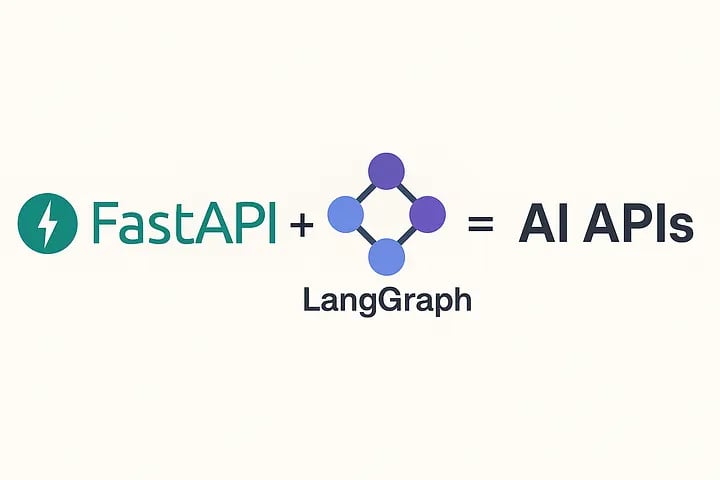
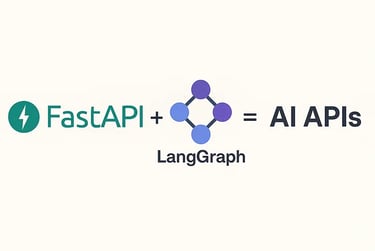
Location
Address: Workshaala Vista, N R Tower, 2nd Floor, 17th Cross Road, 19th Main Rd, Sector 4, HSR Layout, Bengaluru, Karnataka 560102
Contacts

Copyright © 2025 by Oliware Technologies Pvt Ltd.
